
Ethics: Bully Proof – Empower Clients to Handle Difficult People!
Open to access this content

Open to access this content
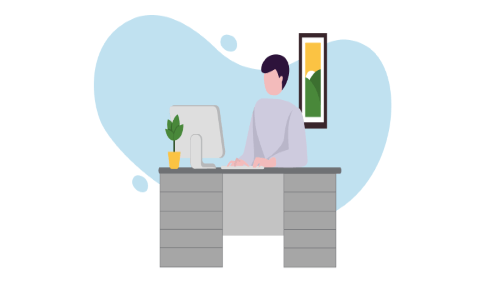
Open to access this content
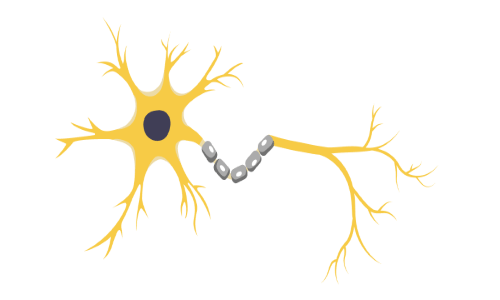
Open to access this content
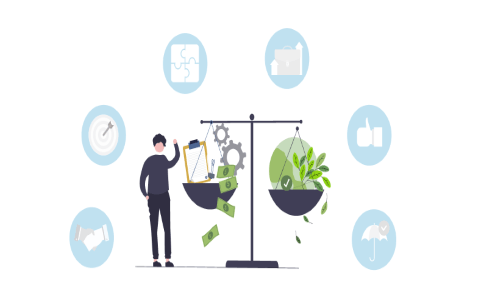
Open to access this content
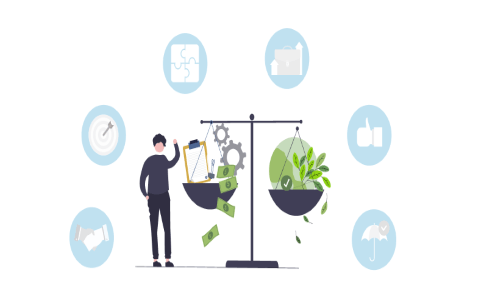
Open to access this content